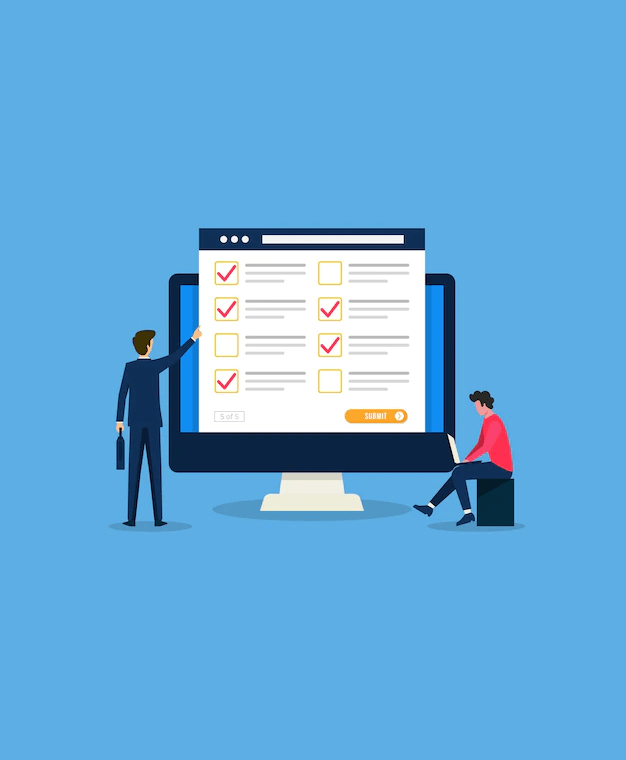With a cluttered and competitive market, it is vital to remember that websites and apps are often the first impressions your company will make. This means that your website or app needs to be user-friendly, clean, and engaging. UX/UI design combines visual design and usability engineering. It’s a process where designers create wireframes for the site or app, mockups of what the site or app will look like in various stages of development, and prototypes that simulate how users will navigate through the site or app. This article will walk you through the UX/UI design process step-by-step.
What is UX/UI design?
UX/UI is the process of designing a website or app. In order to design it, designers need to create wireframes and prototypes, as well as a project schedule for development. This includes finding a developer and getting into the development and testing phase. UX/UI Design Process To learn the process of UX/UI design, we’ll first need to learn about UX/UI design wireframes and prototypes. There are a lot of different elements of UX/UI that are quite technical, so I’ll only explain the overall process in brief. Start with wireframes. These are design drawings created with drawing tools such as the Pencil and Inkjet. This provides a rough guideline of the visual design of a website or app. It doesn’t include all of the visual elements. A single wireframe may be all the app needs.
The UX/UI Design Process
By now, you should have a fairly solid understanding of how a website or app gets from concept to the final product. Next, let’s delve into the creation of a User Experience Design (UX/UI) of a website or app. The first thing you need to do when designing a website or app is to create wireframes. This will help you see the site in its entirety before moving on to mockups. Wireframes are simple, gray, 2D sketches that are meant to provide a base structure to your design. Once you have the wireframes for a website or app, you can create prototypes and then begin the UX/UI design process. When starting a project, the first thing you should do is start a brainstorming session with your colleagues. Everyone has to think about how they would use the product and what the goal of the project is.
Step One: Define the customer needs and goals
The first thing to do is establish the type of experience you want your site or app to have. There are three specific needs that you must start with: The three types of customers you will be trying to satisfy with your site or app: The content generation customer: This customer is mainly looking for the easiest way to publish a new piece of content or create new blog posts. This means they’re looking for sites that generate content for them. The editorial content customer: This customer is mostly looking for the most relevant and up-to-date content. They’re not looking for blogs, but rather are looking for outlets that will deliver great content (like a new piece of journalism that went viral). The application user: This user is interested in acquiring a product or service and using it.
Step Two: Create the user experience flow
To begin the UX/UI design process, we’ll begin by creating an experience flow diagram. An experience flow diagram shows the content flow of the website or app. On the diagram, each flow is represented by a colored vertical line. Each flow is further split into two: Frontend and Backend. Frontend — The front end of your website is the part that users see. It also includes all of the menus, icons, buttons, and interactive elements. Backend — The backend of your website is where data is stored. This includes tables, data models, and schemas. This is important because if your website or app has a lot of backend code, then the front end will only look good on a computer or device that uses a front end.
Step Three: Wireframe the pages
With your vision of what the site or app will look like in mind, design your wireframes to represent the project’s ideas. Wireframes can be made using wireframing software (like Adobe Balsamiq) or pencil sketches and templates. Wireframing software (like MindManager) allows you to create abstract designs that allow you to easily visualize how your app or website will look without needing a user to recreate the design every time. Wireframing can be used to create a general layout of the site or app (as you will be later using these design documents to work on more specific details), as well as small sections of a design.
Step Four: Sketch mockups of how the site or app will look
Are you working on a new website or app? Drop us a line at design@tengermedia.com What is the UX/UI Design Process? The term UX/UI design process was originally developed by Dan Bricklin, the co-founder of Ares Data Systems. The idea behind this design process is that UX/UI designers plan the core visual design of a site or app before the software development begins. The visual design of a website or app will be developed before software development begins. This allows UX/UI designers to focus on creating user experiences before developing the software and the backend framework that will host the website or app. However, the most important part of the design process is the work that has to happen outside of the development stage.
Step Five: Create interactive prototypes of the site or app
Like design sketches, these interactive prototypes allow you to visually test and evaluate each step of the UX/UI design process. You will use the information you gather from your research and design tests to improve the design for the final product. Step Six is thinking through the initial UX/UI design and wireframe process. You have to take your UX/UI design and wireframes to the next step. You need to understand the full UX/UI design process and how to implement it from the start. Learn the nuts and bolts of wireframing and prototyping and start planning out what the final product will look like. Step Seven is to create functional prototypes. In some cases, you might not have the resources or time to conduct wireframes, prototypes, and wireframes.
Conclusion
There you have it! Now, in order to start developing your own website or mobile app, you must know how to properly complete the UX/UI design process. Don’t waste your time. Follow these 5 steps and you will be well on your way to creating an awesome, user-friendly website or mobile app!